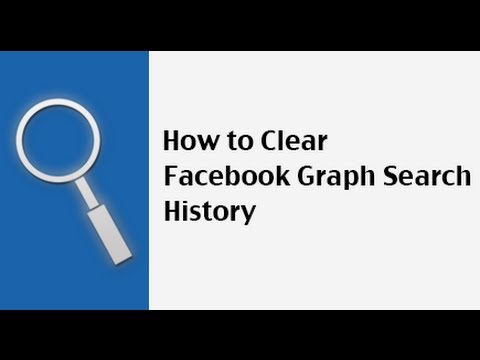Today, Facebook rolled out Facebook Graph Search. For those of you who don’t know about Facebook Graph Search, it a very powerful graphing tool that let’s you search anything you want on Facebook. One important thing about Facebook Graph Search – it stores your search history. If you don’t like Facebook storing your graph search history, you can delete it. Here’s how to delete Facebook Graph Search History in just three easy steps.
How to delete Facebook Graph Search History (video)
To delete your Facebook Graph Search history, follow these steps:
While Facebook Graph Search stores everything you search. One thing I noticed is that if you type in your search and hit enter – instead of the recommended tab key, your search results do not get stored in Facebook Graph Search history.
Overall, I like Facebook Graph Search – even if it does store my search history and want to hear from you.
Question: How do you feel about Facebook storing your search history? Leave a comment and tell me if you how you feel about Facebook having access to so much data about you.